(Apply Online) IBPS Specialist Officers Exam (CRP SPL-XV) - 2025
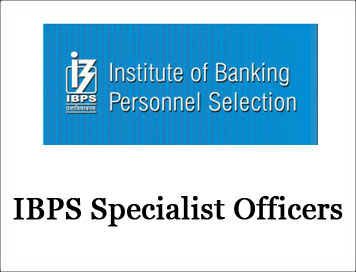
(Apply Online) IBPS Specialist Officers Exam (CRP SPL-XV) - 2025
(1) Candidates are first required to go to the official IBPS website www.ibps.in and click on the Home Page to open the link “CRP SPL” and then click on the option “CLICK HERE TO APPLY ONLINE FOR CRP- SPECIALIST OFFICERS (CRP SPL-XV)” to open the Online Application Form.
(2) Candidates will have click on “CLICK HERE FOR NEW REGISTRATION” to register their application by entering their basic information in the online application form. After that a provisional registration number and password will be generated by the system and displayed on the screen. Candidate should note down the Provisional registration number and password. An Email & SMS indicating the Provisional Registration number and Password will also be sent. They can reopen the saved data using Provisional registration number and password and edit the particulars, if needed.
(3) Candidates are required to upload their
- Photograph
- Signature
- Left thumb impression
- A hand written declaration
- SSC/ SSLC/ 10th standard or equivalent certificate
- Certificate as mentioned in clause I (ix) (if applicable)
- Candidates will also be required to capture and upload their live photograph through webcam or mobile phone during the registration process. as per the specifications given in the Guidelines for Scanning and Upload of documents, live photo (Annexure III).
(4) Candidates are advised to carefully fill in the online application themselves as no change in any of the data filled in the online application will be possible/ entertained. Prior to submission of the online application candidates are advised to use the “SAVE AND NEXT” facility to verify the details in the online application form and modify the same if required. No change is permitted after clicking on COMPLETE REGISTRATION Button. Visually Impaired candidates are responsible for carefully verifying/ getting the details filled in, in the online application form properly verified and ensuring that the same are correct prior to submission as no change is possible after submission.
(5) Digi Locker has been integrated with the online application form. The candidate may provide access to issued credentials/documents (Aadhaar, Educational Qualification Documents etc.) and information (Name, Date of Birth, Gender etc.) through Digi Locker on voluntary basis.
Mode of Payment
Candidates can make the payment of requisite fees/ intimation charges through the ONLINE mode only. Candidates must keep the necessary details/ documents ready to make Online Payment of the requisite application fee/ intimation charges. Payment of fees/ intimation charges via ONLINE MODE
(i) Candidates should carefully fill in the details in the Online Application at the appropriate places very carefully and click on the “COMPLETE REGISTRATION” button at the end of the Online Application format. Before pressing the “COMPLETE REGISTRATION” button, candidates are advised to verify every field filled in the application form. The name of the candidate or his /her father/husband etc. should be spelt correctly in the application form as it appears in the certificates/mark sheets. Any change/alteration found may disqualify the candidature.
In case the candidate is unable to fill in the application form in one go, he/ she can save the data already entered. When the data is saved, a provisional registration number and password will be generated by the system and displayed on the screen. Candidate should note down the Provisional registration number and password. An Email & SMS indicating the Provisional Registration number and Password will also be sent. They can reopen the saved data using Provisional registration number and password and edit the particulars, if needed. Once the application is filled in completely, candidate should submit the data.
(ii) The online application form is integrated with the payment gateway and the payment process can be completed by following the instructions.
(iii) The payment can be made by using Debit Cards (RuPay/Visa/MasterCard/Maestro), Credit Cards, Internet Banking, IMPS, Cash Cards/ Mobile Wallets/ UPI by providing information as asked on the screen.
(iv) After Final Submit, an additional page of the application form is displayed wherein candidates may follow the instructions and fill in the requisite details.
(v) If the online transaction has not been successfully completed then candidates are advised to login again with their provisional registration number and password and pay the Application Fees/ Intimation Charges online.
(vi) On successful completion of the transaction, an e-receipt will be generated.
(vii) Candidates are required to take a printout of the e-receipt and online application form containing fee payment details. Please note that if the same cannot be generated then online transaction may not have been successful.
Click Here for Official Notification
Click Here to Apply Online
Study Kit for IBPS Specialist Officer Exam
Courtesy: IBPS
